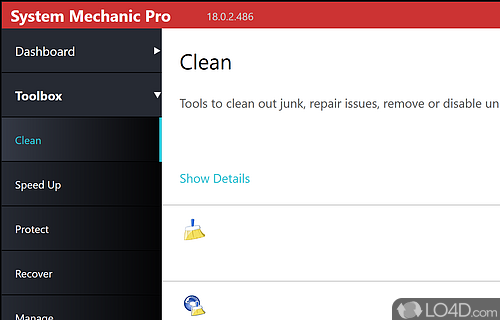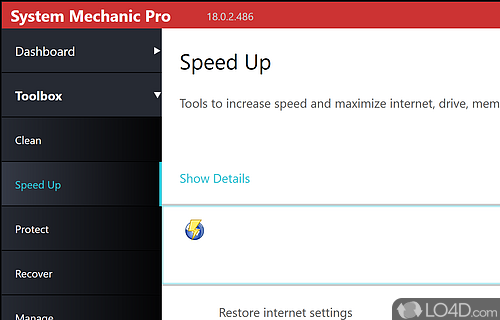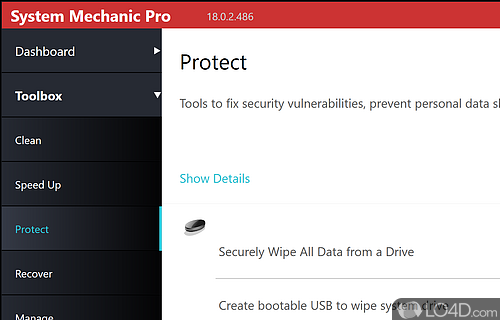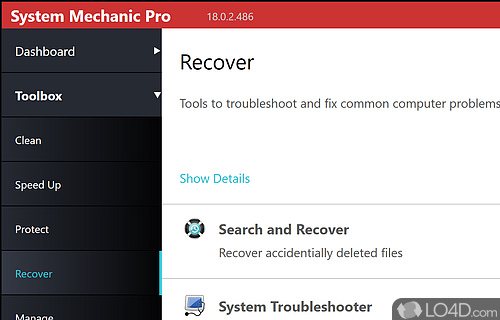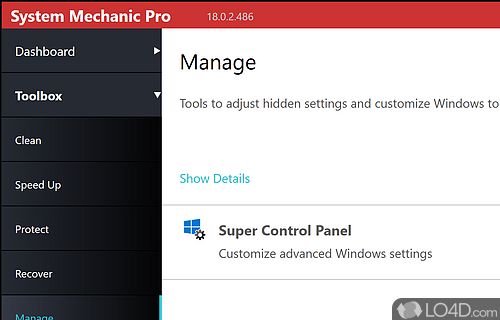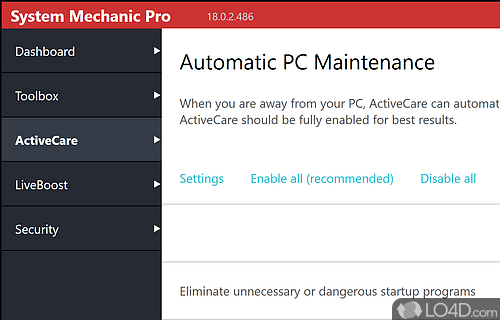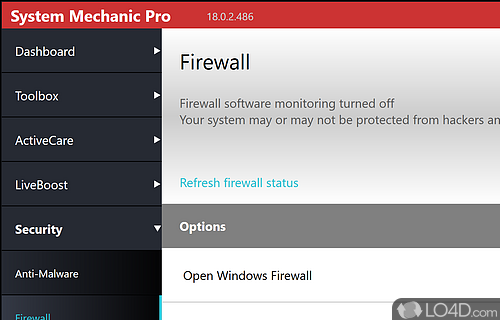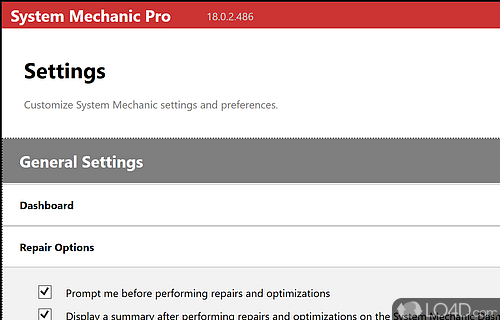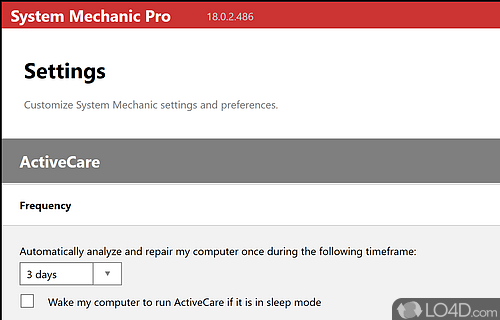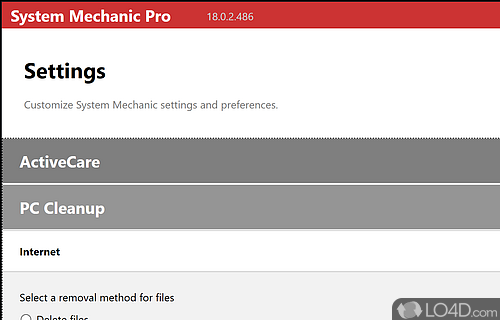Restores more speed, power, and stability than any other product or service.
System Mechanic Professional is a powerful and easy to use solution for the system maintenance and optimization which will keep your computer in its best condition.
The interface of the software consists in several different components which will integrate in the system in order to provide a seamless and more user friendly functionality to the software while also improving the system maintenance and security level.
The System Mechanic Professional components that can be chosen to be installed are Search and Recover, DriveScrubber and System Shield, each of them integrating seamlessly with System Mechanic and providing powerful disk maintenance and security improvement functions to it.
A Windows gadget is also provided to help users check the system overall health and security and to run automated tasks for the optimization of any problems that may be identified.
The Dashboard gives an overview on the computer's condition with a graphic representation of its health and security as a Dashboard.
The ActiveCare feature contains a list of automated tasks which can be enabled and run on your computer to benefit of constant and useful system maintenance.
Internet Security is another category of tools meant to improve the overall system security by scanning it for spyware of viruses and by enhancing the capabilities of Windows Firewall.
The Toolbox category is another important category which will give you access to several All in One tools as well as to the individual tools employed in the automated maintenance tasks so that you will be able to run them whenever you want and thus repair specific parts of the system that may work faulty.
The tools included in the Toolbox include a memory defragmenter, a software redundancy remover, a computer speed up tool, a startup optimizer, a network settings optimizer, a registry compactor, a program booster, a hard disk defragmenter and a Boot time defragmenter.
Besides these numerous and powerful categories of tools, System Mechanic Professional also provides a detailed system information utility which will display the amount of hard disk space that is free on each partition as well as the system RAM memory usage and an overview of the programs loaded at startup, the number of running processes and even the measured Internet speed.
Overall, System Mechanic Professional offers novice and expert users alike, a powerful yet versatile solution for the optimization and maintenance of their computer while also giving them improved security protection.
-BD
Features of System Mechanic Professional
- ActiveCare: Automated maintenance to keep your PC running at peak performance.
- Disk Cleaner: Removes junk files and disk clutter to free up disk space.
- Drive Accelerator: Increases speed by defragmenting hard drives and optimizing system settings.
- Internet Security: Scans for and removes spyware, adware and other online threats.
- LiveBoost: Automatically adjusts CPU and RAM resources for optimal performance.
- Privacy Cleaner: Removes browser histories, cookies and other sensitive items to protect your privacy.
- Registry Tuner: Fixes registry errors and optimizes system settings.
- Startup Optimizer: Manages startup programs to optimize boot time.
- System Shield: Blocks viruses and malware from infecting your computer.
- Unwanted Program Remover: Remove unwanted programs that slow down your computer.
Compatibility and License
This download is licensed as shareware for the Windows operating system from Windows tweaking software and can be used as a free trial until the trial period ends (after an unspecified number of days). The System Mechanic Professional 23.1 demo is available to all software users as a free download with potential restrictions and is not necessarily the full version of this software.
What version of Windows can System Mechanic Professional run on?
System Mechanic Professional can be used on a computer running Windows 11 or Windows 10. Previous versions of the OS shouldn't be a problem with Windows 8 and Windows 7 having been tested. It comes in both 32-bit and 64-bit downloads.
Filed under: